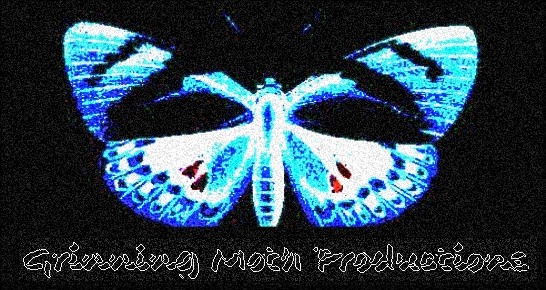Sony
With less than 12 hours remaining before the PlayStation 4 hits shelves, Sony wants to make sure that you’ll be able to take it out of the box and play it immediately – well, almost immediately. As previously expected, there is going to be a required day one system update to the consoles. Fortunately, Sony released it to the public yesterday and it can now be downloaded onto a USB drive so that it’s ready to go when you are.
The 308MB mandatory update will upgrade consoles to software version 1.50 which adds “additional features and security enhancements”. To download it to a flash drive, head over Sony’s website, grab a flash drive with at least 400MB of space, and save the file to your computer as “PS4UPDATE.PUP”. On your flash drive, create a folder called “PS4” and, inside of that folder, create another folder titled “UPDATE”. Now copy the file into the folder and you’ll be ready to go. When your PS4 is set up and ready to go tomorrow, insert the flash drive, then hold the power button for approximately seven seconds. This will boot the PS4 into safe mode. Then, select system update and the update will install itself.
Of course, you can always use the PlayStation Network to update your system tomorrow, but it’s likely the servers will be overloaded by the massive number of people attempting to update their systems all at the same time. If you really want to play as soon as possible, it’s best to go with the flash drive method.
Anthony Ortale writes news and reviews on behalf of Examiner.com. He does so much gaming in his spare time, it’s practically a full time job! If you like what you read here, please subscribe to his articles! You can also follow Tony on Twitter, or become a fan on Facebook! If you ever have any questions, comments, or concerns, feel free to email Tony any time at ortale.anthony@gmail.com, he’d love to hear from you