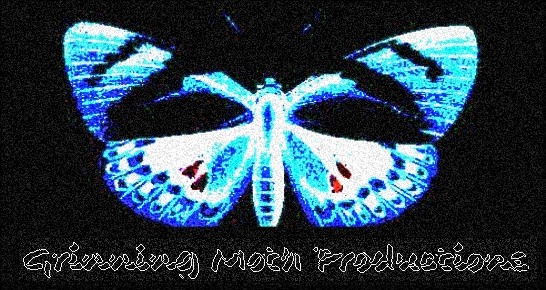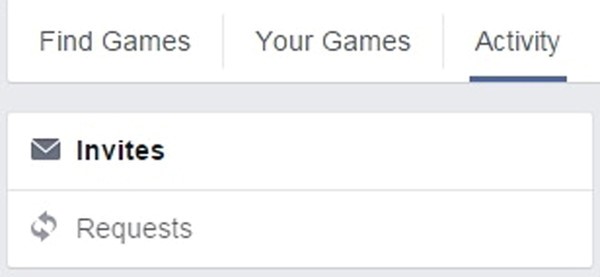Video Games are great – there is no denying that – however, there are some places you just don’t want them to be. For a lot of people, one of those places is Facebook. Developers love social media, because it’s a fantastic tool for advertising, and it has coincided with the massive mobile gaming boom. This influx, however, is what causes many users to despise gaming on Facebook, and with due reason. You get spammed with notifications for requests and your news feed becomes nothing but digital cows and candies. Believe it or not, a lot of people still use social media to be, well, social; and the dominance of these social games make it difficult to keep up with the friends and family.
Fortunately, there is a miracle cure that will have your Facebook game-free before you know it. It requires just a little extra effort, but the payoff is well worth it. The trick is to leverage Facebook’s block feature to de-clutter your newsfeed, notifications, and hopefully your mind.
Here’s the best part: You don't have to start today!
Step one is waiting.
Tony Ortale
Don’t do a thing, if you don’t want to. At least, not until you receive a brand new request from a friend, desperately begging you to send some wheat to their farm! Now that you have a pending request, you have your first victim, and this means it’s time to start cutting them out of your life one by one. No, not the friend – the game, silly.
Once that pops up, you need to get yourself to the invites page. There are three ways of doing so.
Method 1.
Tony Ortale
Click on their notification. Should be pretty easy since you’re already glaring at it with malice. It should bring you to a new page with a little hovering information section. In the bottom right corner, there is tiny blue text that says “View in App Center.” Click that, then look for the word “block” towards the bottom right of this new page. Click that, and you’ve officially blocked this game, and everything to do with it. No more invites, no more posts in your news feed, no more advertisements from it. You’re officially done! After you click on it, skip ahead to step three.
Method 2.
Follow this link: https://www.facebook.com/games/activity . This method is most convenient if you have this guide open or just have a strong desire for memorizing obscure hyperlinks. Now move on to step two.
Method 3.
If you like doing things manually (or have decided not to wait for someone to send you a link before you start your social gaming massacre), then this is the way for you.
From your Facebook Newsfeed page, look in the left-hand navigation menu for the “Games” link. After the new page loads, there should be three white “tabs” near the top of the page. The one furthest to the right should say “Activity,” click that one. Once that page finishes loading, look near the top-left corner for a link that says “invites”. You’re now ready for step two.
Step two is blocking. Tony Ortale
Step two is blocking.
Tony Ortale
This could be, perhaps, one of the most satisfying feelings in the world. With great power comes great responsibility, so make sure you leverage it carefully. There are two different options given when you decide to block, and you’re free to make your own choices, but once particular option is what makes this guide so effective.
First, you need to locate the request. It should say “Bob Smith invites you to play Super Ultra Candy-Ville Saga Birds,” or whatever the latest shindig is. There is the option to accept and, more importantly, a little box with an “X” in it. Click that X, and you now have your blocking options. The first one says “Block [crazy-annoying game]” – this is our best friend. The second option is “Ignore all requests from Bob Smith.” This option can be useful too, but under different circumstances which will be discussed later. For now, we want to select the former option.
Step three is repeat!
That’s all you need to do, for this probably-not-isolated incident. Now you can repeat this process every time you get another dreadful invite, and before you know it, your Facebook will be virtually game-free! Of course, there will always be more games created, ready to infiltrate your social experience, but now you are armed with the knowledge to protect yourself!
But wait, what if I like games on Facebook?
Well, that could go a few different ways. The easiest option is to just ignore this completely. If you like gaming and getting requests, then that’s all there is to it! If, however, there is only a select collection of games you enjoy, you can always leverage these blocking techniques on games you are notinterested in, leaving the ones you like intact. If you generally enjoy the occasional Facebook-gaming session, but you find yourself with that one particular friend who plays every Facebook game known to man and spams you with invites from all of them, then this is where the aforementioned alternative blocking option comes into play.
Instead of blocking all traces of a game from Facebook, you can instead choose to just block invites from a particularly spammy friend. When you select “Ignore all requests from Bob Smith,” that keeps the games completely visible, but stops your from getting the frequent notifications to play games from that particular friend. Other friends can still invite you to games, and other friends can still invite you to that game, but you’re now free of Bob Smith’s brutal attack on your notifications.
In the end, it doesn’t hurt to employ a mix of tactics for the best experience. It takes a little bit of work, but it will leave you with a significantly more satisfying Facebook experience.