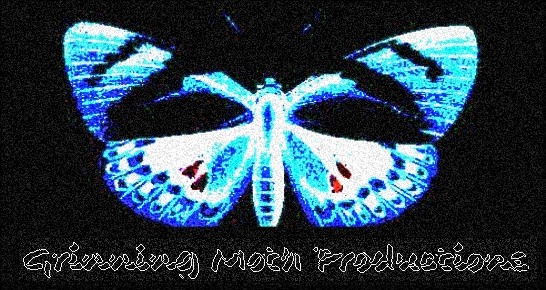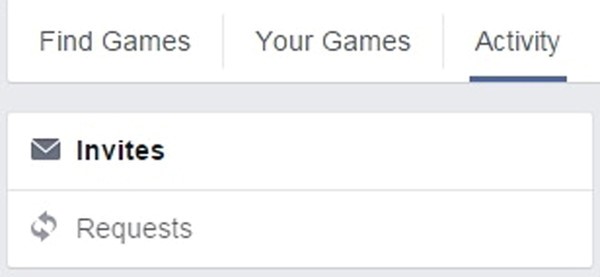hoto by Jeff J Mitchell/Getty Images
It’s Christmas Eve and all the presents are wrapped and ready to go, right? Well, in an ideal world that would always be the case, but let’s be realistic for a moment. Perhaps it was procrastination or a simple slip of the mind, either way a gift is missing and it’s for that very special Gamer. Have no fear, because there is still time to get something for them and it will be here on time. Sure, IGN put together a “last minute” guide, but who seriously wants another art book? Not to mention, all of the items are so oddly-specific, you need to know a little extra about your Gamer, and you won’t find them in just any store. That’s why Examiner has compiled this true last-minute gift guide. The only tough part is that this requires visiting an actual, physical store (unless you have Amazon Prime and live in Manhattan). So turn off the football game, brush the Doritos dust off of your shirt, and then hop in the car and head to whatever is still open in your area. The best part is that most of this can be bought with your undoubtedly worn-thin budget and it won’t go collecting dust on a bookshelf. Here are five gifts which you’ll probably actually be able to still find anywhere and are almost guaranteed to be needed (and appreciated) by any Gamer.
Gift Cards
Justin Sullivan/Getty Images
Gift cards. The always-easy go to item. No, it’s not the most exciting thing to unwrap on Christmas morning, but there is a reason gift cards have become a staple of gift-giving year round. They’re darn useful, especially when you’re on a budget. Suddenly, that $60 new release becomes more attainable when you remember you have an Amazon gift card. If you really don’t want to go anywhere, many gift cards are available digitally; however, for those of you who prefer actually wrapping something, a lot of stores carry physical counterparts to all kinds of places. You can never go wrong with an Xbox Live, PlayStation Network, Google Play Store, iTunes, or Steam gift card. This will let them pick their own game – meaning you can’t buy the wrong one – and they can put it towards something that might be out of your budget. Even a store gift card will go a long way, because even Gamers still need to buy clothes and groceries every once in a while.
Subscription Cards
Charles Eshelman/Getty Images
Want to go with something a little more personalized than a gift card? A subscription card is another good choice. They can be found at any big box store and even a lot of grocery stores (look near the checkout area). Xbox Live and PlayStation Plus can be pricy, but they’re worth every dime for a lot of Gamers. Why not help ease the pain of the subscription cost? Who knows, they might even be paying for an MMO still. If your Gamer likes music, you could also get them a premium subscription to the music-streaming company of choice. Pandora, Spotify, or even Google Play Music All Access. There’s a lot of different options that cost a lot of money, so any assistance is always appreciated.
Controllers
Sean Gallup/Getty Images
Sure, online multiplayer has exploded over the years, but nothing beats the feeling of crushing your friend while they’re sitting right next to you on the couch. With the new systems hardly a year old, it’s likely your Gamer doesn’t have an excess of controllers yet. Even if they do have more than one, every Gamer loves the feel of a brand new controller. Controllers are almost always in supply, so they shouldn’t be very difficult to find. If you’re lucky, they might even be on sale.
Batteries / Charging Accesories
Justin Sullivan/Getty Images
What does every controller need? Batteries. If you can’t find a pack of AA batteries, you aren’t really trying. Batteries are sold and almost every single store that sells anything at all. Even the local gas station has some (although they’re probably not as cheap there). TV Remotes, the mouse, even Grandma’s handheld Yahtzee runs on batteries; and batteries only last so long. If you want to upgrade your game, get some rechargeable batteries or specially designed charging packs or stations. The Xbox has an official “Play and Charge” kit and Nyko offers a charging station for PlayStation Controllers. Even a micro-USB cord for a phone is a nice thought.
Food / Drink
Scott Olson/Getty Images
Once again, every Gamer has to buy groceries at some point. Why not help them fuel their late night gaming sessions so they can use their money to buy “legitimate” groceries? While you’re picking up an Amazon Gift Card, nab a Papa John’s gift card as well. Buy a pack of Mountain Dew, Cheetos Puffs, or a pack of their favorite candy. Seriously, who doesn’t like candy? This could always be a “stocking stuffer” bought in combination with one of the other gifts so it at least looks like you put in some effort this holiday season. Maybe you can even fool them into thinking you picked these gifts out weeks ago instead of hours ago. Just please, please don’t buy another $60 gaming chair. No one needs those. Seriously.