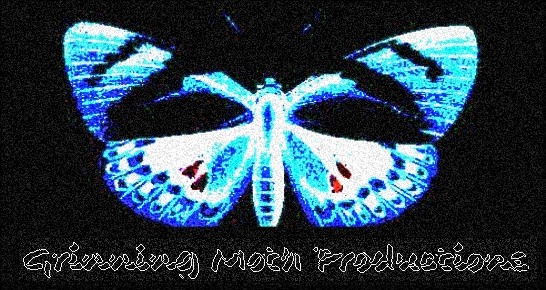Amazon
Yesterday, Amazon announced the upcoming release of their own game console, sort of. The Amazon “Fire TV” is really more of a set-top streaming box with gaming capabilities that competes with the likes of Apple TV or the Roku. However, this new device packs quite the punch behind it, giving it the possibility to match up against the gaming capabilities of the Roku 3 or, maybe, even the Ouya. According to Amazon’s press release, the Fire TV has “over 3x the processing power and 4x the memory of Apple TV, Chromecast, or Roku 3 for exceptional speed and fluidity”. It will utilize Amazon’s full catalog of videos, apps, and games, including a multitude of popular titles such as “Minecraft” or “NBA 2K14”. Currently, there are over 100 games available; some free and some paid.
ASAP
Everything about the Fire TV is intended to give you the fastest, most enjoyable experience of any set-top box. It comes pre-registered, meaning as soon as you plug it into your TV and connected to your wifi, you’re instantly ready to browse the entire catalog that Amazon has to offer. It will utilize Advance Streaming and Prediction, or ASAP, to help get you to what you want to watch, perhaps before you even realize you want to watch it. When you have something specific in mind, you won't have to scroll through a clunky menu using an awkward keyboard to find it, all you'll need to do is hold the Fire TV remote control up to your mouth and tell it what you want to watch.
Fire TV Services
Amazon doesn’t tote Fire TV as a gadget, but rather a “seamlessly integrated service”. It will take advantage of “Whisper Sync” so you can start watching a movie on your Kindle Fire on the way to office, continue the experience at your desk, and then pick of where you left off on your Fire TV at home in bed. The Fire TV will make it easy for you to stream from any of your favorite service, including Hulu, Netflix, Pandora, or iHeartRadio. If you prefer, you can also stream from your personal collection on your TV and even display slideshows on the TV.
Amazon
Obviously you’ll also have access to the full library of Prime videos and shows with your Amazon Prime subscription; however, Amazon is offering a new kids-only service with limitless access to thousands of movies and TV shows targeted specifically at those aged 3 to 8. There are also integrated parental controls which include time limits that can be tweaked to the time of day and even types of content. “FreeTime Unlimited” releases starting next month for a monthly fee of $2.99 per kid or $6.99 for unlimited family use.
Fire TV Controller
Amazon
If you really want to up your gaming capability with the Fire TV, Amazon actually designed a traditional gaming controller which somewhat resembles a hybrid of the Xbox One and Wii U Pro Controller and doubles the number of games you can play on your Fire TV. It’s completely wireless, runs off of 2 AA batteries, and claims to have a 55-hour battery life thanks to auto-sleep and instant-wake features built into the controller. In addition to the now-standard dual joystick layout, the controller features integrated and dedicated media buttons. Amazon has also developed its own universal game service called “GameCircle” which lets you track your progress and achievements across games and compare your scores with your friends or globally on leaderboards. The controller costs $39.99, however due to unexpected demand, it’s currently on back-order.
The Amazon Fire TV is currently available for $99.00 exclusively on Amazon.com.
Anthony Ortale writes news and reviews on behalf of Examiner.com and as one half of Grinning Moth Productions. He does so much gaming in his spare time, it’s practically a full time job! If you like what you read here, please subscribe to his articles! You can also follow Tony on Twitter, or become a fan on Facebook! If you ever have any questions, comments, or concerns, feel free to email Tony any time at ortale.anthony@gmail.com, he’d love to hear from you